OpenEmu for Mac: The Ultimate Emulation Experience Reviewed

OpenEmu for Mac has redefined the emulation landscape for Apple users, offering an unparalleled gaming experience that brings back the nostalgia of classic games while leveraging the sophisticated hardware of modern Macs. This review explores the features, performance, and overall user experience of OpenEmu, providing insights into why it has become a must-have for gamers and emulation enthusiasts alike.
The Allure of OpenEmu: More Than Just an Emulator
At its core, OpenEmu is an open-source project designed to bring video game emulation to macOS, allowing users to play their favorite console games from the past. What sets OpenEmu apart is its polished user interface, extensive compatibility with various game systems, and a commitment to delivering a seamless gaming experience.
The application supports a wide range of consoles, including but not limited to Nintendo, Sega, Atari, and Sony PlayStation systems. This broad compatibility ensures that most gamers will find their favorite retro games supported within the OpenEmu ecosystem. Moreover, the interface is intuitively designed, making it easy for users to organize their game collections, adjust settings, and start playing with minimal setup.
Emulation Performance and User Experience
One of the standout features of OpenEmu is its performance. Leveraging the powerful hardware of Macs, OpenEmu provides smooth and responsive gameplay that closely matches the original experience of the consoles it emulates. The application utilizes plugins called “cores” to emulate different game systems, ensuring that each game runs as true to form as possible.
Users can also customize their gaming experience through a variety of settings, including controller configurations, video filters, and performance adjustments. This level of customization allows players to tailor their experience to their preferences, whether they’re looking for a nostalgia trip or a more refined gaming session.
Moreover, OpenEmu’s user interface is a game-changer. The application’s design is both beautiful and functional, offering a library management system that is unmatched in the emulation community. Games are automatically sorted by console and can be filtered by various criteria, making it easy to manage even the most extensive collections.
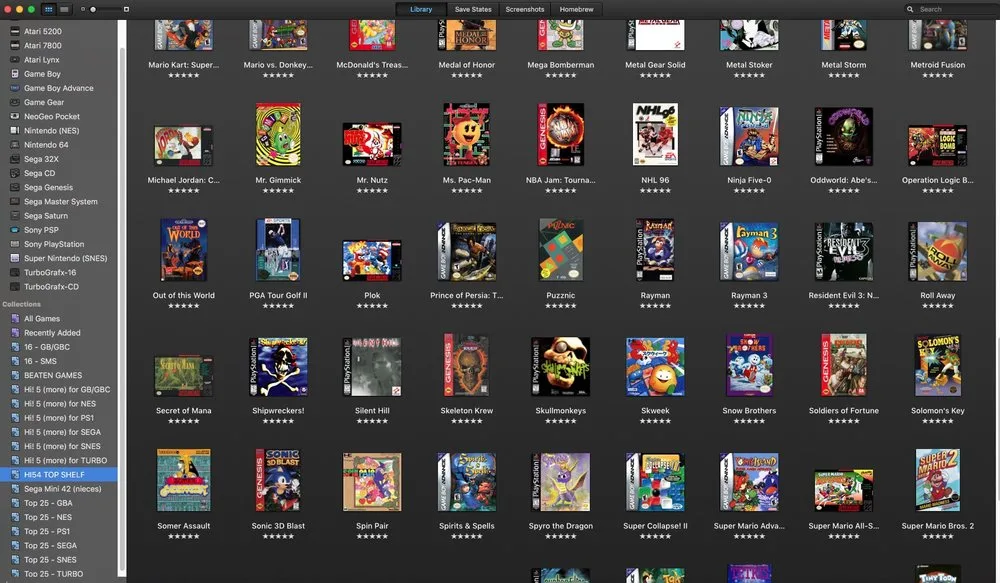
Setting Up OpenEmu: A Step-by-Step Guide
Getting started with OpenEmu is straightforward. After downloading and installing the application from the official website, users can easily add games by dragging and dropping ROM files into the OpenEmu window. The application automatically identifies and organizes these files by console, simplifying the setup process.
For those new to emulation, OpenEmu provides comprehensive documentation on its website, offering guides on everything from finding ROMs legally to configuring controllers. This support makes OpenEmu accessible to both beginners and seasoned gamers.
Another noteworthy aspect is OpenEmu’s support for a wide range of game controllers, including those from modern consoles. This compatibility further enhances the gaming experience, allowing users to play with their preferred controllers.
The Impact of OpenEmu on Mac Gaming
OpenEmu has significantly impacted Mac gaming, offering a legal and user-friendly platform for experiencing classic games. Its development has also encouraged the preservation of video game history, allowing new generations to experience games that are no longer commercially available.
Here are five points highlighting OpenEmu’s contribution to the Mac gaming landscape:
- Broadens the range of games available to Mac users.
- Promotes the preservation of classic video games.
- Delivers a high-quality emulation experience.
- Simplifies the process of game emulation for beginners.
- Enhances the gaming experience with support for various controllers.
In conclusion, OpenEmu stands out as a premier emulation platform for Mac, offering an impressive array of features, performance, and ease of use. Whether you’re a long-time gamer looking to revisit classic titles or a newcomer curious about the world of emulation, OpenEmu is an excellent choice.
