Unveiling Bliss OS: A Unique Emulator Experience

As we navigate through the expansive realm of technology, we continue to witness an escalating interest in Android emulators. These emulators are innovative tools that allow you to run Android applications on your PC, fostering a fusion of flexibility and accessibility. Stepping into this vibrant domain, Bliss OS emulator distinguishes itself as a pioneering force. Bliss OS leverages the power of Android’s open-source nature to offer a unique PC experience, simultaneously combining the functionalities of your smartphone and computer.
A brainchild of the Bliss ROM team, Bliss OS is a customizable and versatile emulator that efficiently turns your PC into an Android device. What sets Bliss OS apart from the crowd is its inherent compatibility with x86 processors, a feature that remains elusive in many other Android emulators. This detail is the cornerstone of Bliss OS, paving the way for a seamless and immersive Android experience on your PC.
Setting up Bliss OS – A Step-by-Step Guide
Bliss OS, like any emulator, requires a carefully executed setup process. Begin by downloading the latest version of Bliss OS from its official website. Following this, you’ll need a bootable USB drive for the installation. Tools like Rufus can help you create one with ease. Next, reboot your PC and boot it from the USB drive. You’ll be greeted with an installation screen. Choose the ‘Installation – Install Bliss-x86 to harddisk’ option.
Following this, create a new partition for Bliss OS. It’s recommended to have at least 16GB of space for a smooth operation. After the partition, select the ‘Do not format’ option, and install the bootloader in the master boot record. Finally, review the modifications, and upon confirmation, Bliss OS will be installed.
The Unique Features of Bliss OS
Bliss OS stands out from its competitors with its slew of unique features. Its compatibility with x86 processors opens up avenues for increased performance and stability. Also, Bliss OS comes with Taskbar Launcher pre-installed, which is an application that provides a start menu and recent apps tray on Android devices. It promotes multitasking and offers a PC-like experience.
Another standout feature is Bliss OS’s adaptability. It’s customizable and user-friendly, allowing users to personalize their PC environment according to their needs. From a range of themes to select from to the ability to modify the navigation bar, Bliss OS ensures that users can shape their PC experience to their liking.
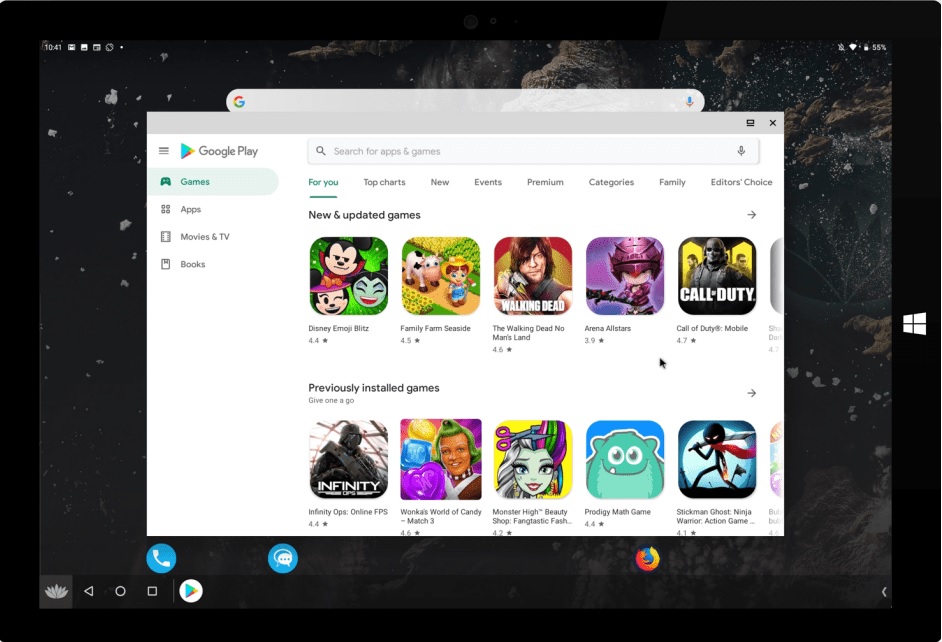
Bliss OS vs. Other Emulators: A Comparative Analysis
While there are several other Android emulators in the market, Bliss OS holds its ground firmly with its unique offerings. Unlike many emulators, Bliss OS does not contain any bloatware, ensuring that your system remains clutter-free. Also, its capability to run on x86 processors provides a performance boost and makes it a more stable platform compared to others.
Bliss OS also allows users to play Android games on their PC, an aspect that can be lacking in some emulators. With its unique features and user-friendly interface, Bliss OS definitely stands as a strong competitor in the world of Android emulators.
Embrace the Bliss OS Experience
As technology continues to evolve, tools like Bliss OS make it easier for us to navigate this complex landscape. By transforming your PC into an Android device, Bliss OS emulator facilitates a unique blend of productivity and flexibility. From playing your favorite Android games to running essential apps, Bliss OS unlocks a world of possibilities on your PC.
Embrace the future of Android emulation with Bliss OS. With its unique features, user-friendly interface, and performance enhancement capabilities, Bliss OS provides a comprehensive Android experience on your PC. So, go ahead and transform your PC into an Android powerhouse with Bliss OS emulator.
