Emulating MacOS on Your PC with VirtualBox

VirtualBox provides a popular solution for PC users wishing to run MacOS on their Windows systems. It acts as a virtual environment, or ’emulator’, that enables a PC to mimic the hardware of a Mac computer, allowing MacOS to run as though it were on native Apple hardware. This emulator supports various operating systems, offering an ideal test environment for cross-platform software developers and those needing access to MacOS without the hardware investment.
How VirtualBox Works
The emulator’s primary function is to create a virtual machine (VM), which is an isolated duplicate of a computer system. Within this VM, users can install and run MacOS, benefiting from the same user interface and functionalities as they would on a real Mac. This simulation includes access to MacOS applications and network capabilities, providing a comprehensive experience without actual Apple hardware.
Applications of MacOS Emulators
VirtualBox and similar emulators are invaluable tools for software development, application testing, and system administration. They allow developers to create and test software across different operating systems without multiple physical machines. This not only saves significant resources but also enhances the flexibility of testing procedures. Furthermore, IT professionals use emulators like VirtualBox to manage multiple OS environments efficiently, ensuring they can handle various software needs within a controlled, virtual space.
Emulator Benefits for Education and Training
For users involved in education or training, emulators provide a practical platform for demonstrating and experimenting with different operating systems and applications. This is crucial in environments where understanding the intricacies of various systems is necessary.
Evaluating VirtualBox’s Performance and Compatibility
VirtualBox is highly regarded for its performance and compatibility. It supports a wide range of guest operating systems including older versions of MacOS, offering versatility not found in many native environments. Regular updates and a robust support community also ensure that users have access to the latest features and troubleshooting assistance.
Comparison with Competitors
When comparing VirtualBox to competitors like VMware or Parallels Desktop, several factors stand out. Firstly, VirtualBox is free and open-source, making it an accessible option for users with budget constraints. While VMware offers advanced features for enterprise users, and Parallels provides better integration with MacOS, VirtualBox remains a popular choice due to its no-cost offering and strong performance metrics.
In terms of user experience, VirtualBox might not offer the same seamless integration as Parallels Desktop, nor the high-powered virtualization capabilities of VMware’s professional solutions. However, it holds its own by providing adequate performance and flexibility, particularly for users who require a straightforward virtualization tool without extensive customization needs.
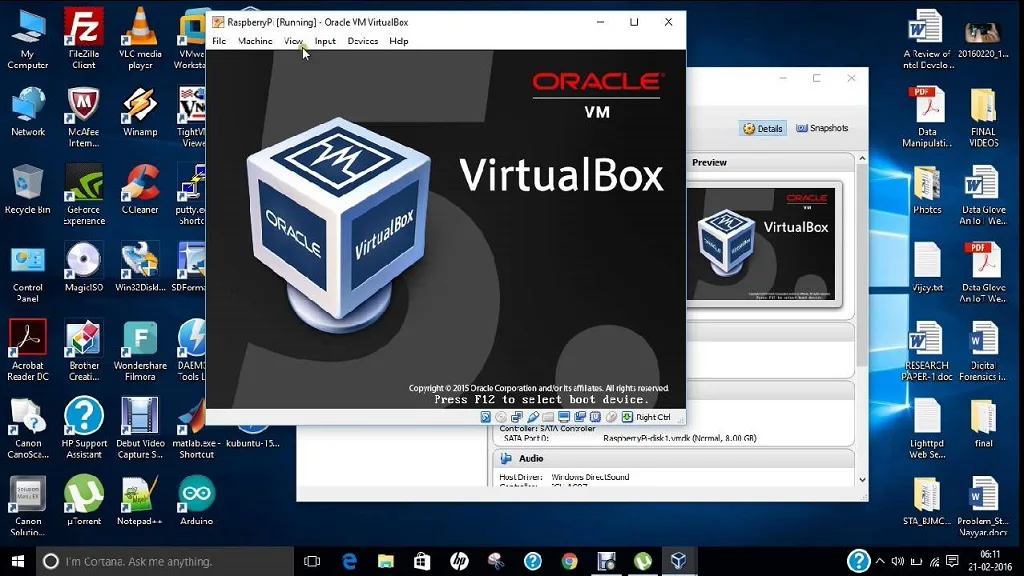
Installation and Setup Guide for VirtualBox
Installing and setting up VirtualBox to run MacOS involves several steps. Initially, users must download and install VirtualBox from the Oracle website, followed by acquiring a MacOS ISO file. After creating a new virtual machine within VirtualBox, users can then proceed to install MacOS on the VM, configuring various settings such as memory, storage, and networking to optimize performance.
Once MacOS is running in VirtualBox, users can install additional tools like the VirtualBox Guest Additions, which enhance the integration and performance of the guest operating system within the virtual environment. Regular maintenance and updates are recommended to keep the system running smoothly and securely.
Is It Worth Using VirtualBox for MacOS Emulation?
For those contemplating whether to use VirtualBox for emulating MacOS, it’s important to consider both the legal and practical aspects. While VirtualBox itself is legal, downloading MacOS ISO files without proper licensing may violate Apple’s terms of service. Therefore, users should ensure they comply with all legal requirements when using MacOS software.
In conclusion, VirtualBox offers a functional and cost-effective solution for users needing to run MacOS on their PC. Whether for development, testing, or educational purposes, it provides a stable and flexible platform for operating system emulation. However, users must be mindful of the legal implications and ensure that their usage complies with the necessary software licensing laws.
